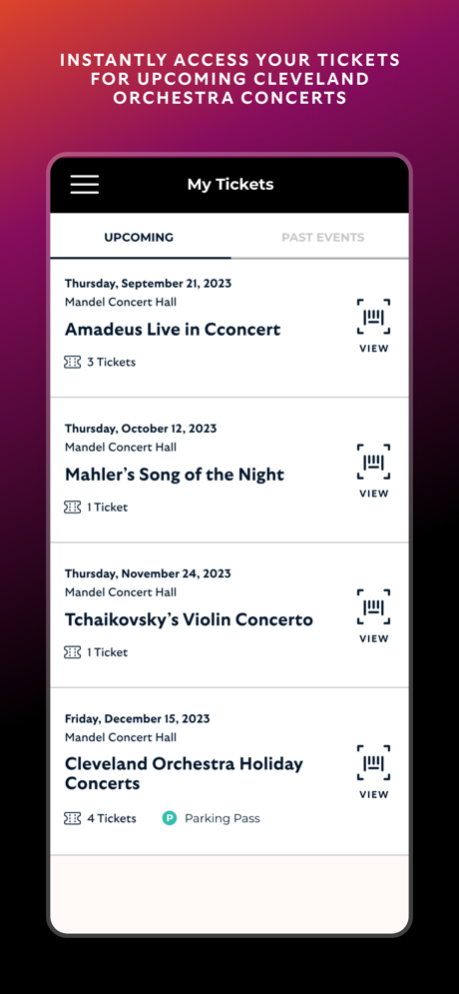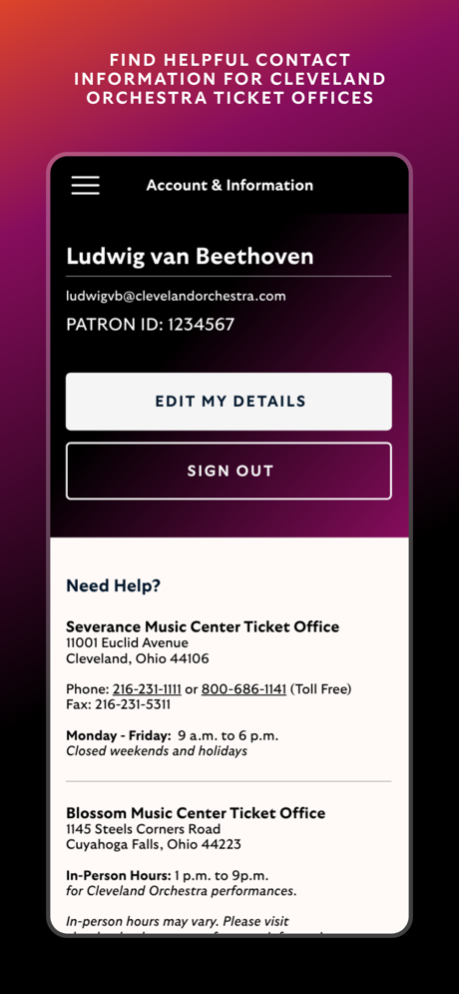TCO Ticket Wallet 1.3.0
Continue to app
Free Version
Publisher Description
Ticket holders and subscribers with The Cleveland Orchestra can now gain instant, secure, and paperless access to their concert tickets, including seating information and parking passes. With Ticket Wallet, you can also easily review past Cleveland Orchestra performances you’ve recently attended, as well as find helpful contact information.
Never forget or misplace your tickets to Cleveland Orchestra performances at Severance and Blossom Music Center* again, and receive real-time updates without having to reprint your tickets.
How it works:
Whenever you reserve seats to a Cleveland Orchestra performance online through our official website (clevelandorchestra.com), they’ll be waiting for you in your Ticket Wallet within moments. To ensure your tickets arrive in your Ticket Wallet automatically, please select “Print-at-Home” or "Send to Ticket Wallet," as your delivery method when purchasing tickets at clevelandorchestra.com.
Login with your existing Cleveland Orchestra account:
Access to your Ticket Wallet requires a Cleveland Orchestra digital account. If you purchase tickets offline or have not registered a Cleveland Orchestra digital account, you can register one at my.clevelandorchestra.com. If you need further assistance, please contact our Ticket Office.
*Blossom Lawn Book Tickets are not available at this time through your Ticket Wallet. Please continue to present your physical Lawn Book Tickets when used for entry into Blossom Music Festival concerts.
Sep 15, 2023
Version 1.3.0
Updated with The Cleveland Orchestra's new branding
About TCO Ticket Wallet
TCO Ticket Wallet is a free app for iOS published in the Recreation list of apps, part of Home & Hobby.
The company that develops TCO Ticket Wallet is Cleveland Orchestra. The latest version released by its developer is 1.3.0.
To install TCO Ticket Wallet on your iOS device, just click the green Continue To App button above to start the installation process. The app is listed on our website since 2023-09-15 and was downloaded 2 times. We have already checked if the download link is safe, however for your own protection we recommend that you scan the downloaded app with your antivirus. Your antivirus may detect the TCO Ticket Wallet as malware if the download link is broken.
How to install TCO Ticket Wallet on your iOS device:
- Click on the Continue To App button on our website. This will redirect you to the App Store.
- Once the TCO Ticket Wallet is shown in the iTunes listing of your iOS device, you can start its download and installation. Tap on the GET button to the right of the app to start downloading it.
- If you are not logged-in the iOS appstore app, you'll be prompted for your your Apple ID and/or password.
- After TCO Ticket Wallet is downloaded, you'll see an INSTALL button to the right. Tap on it to start the actual installation of the iOS app.
- Once installation is finished you can tap on the OPEN button to start it. Its icon will also be added to your device home screen.